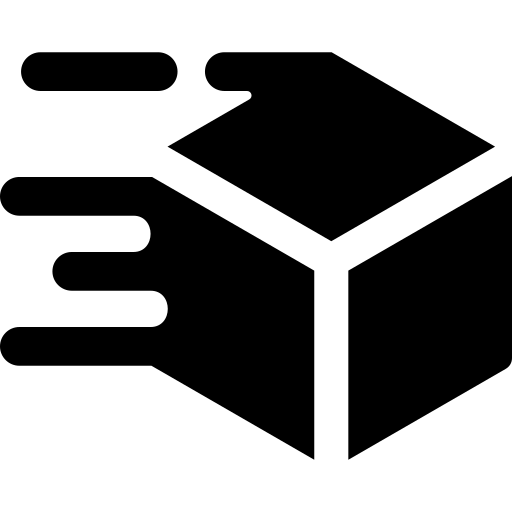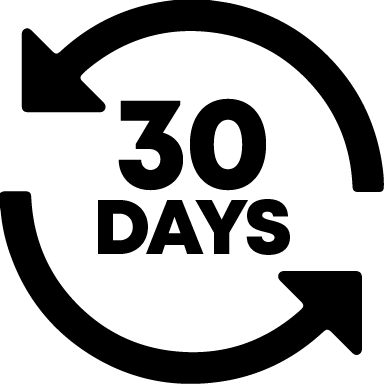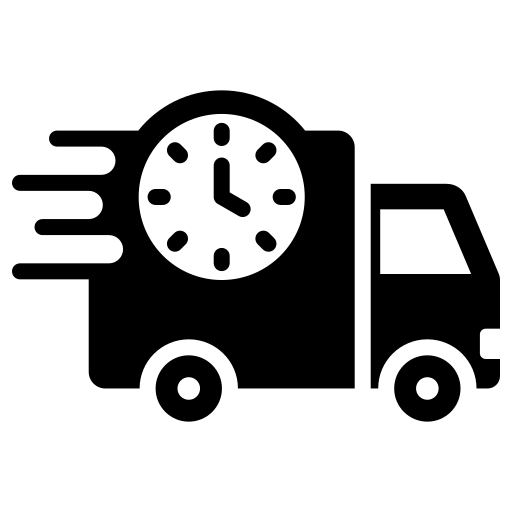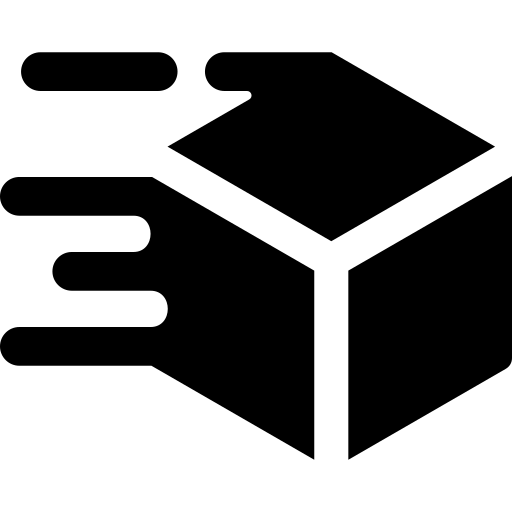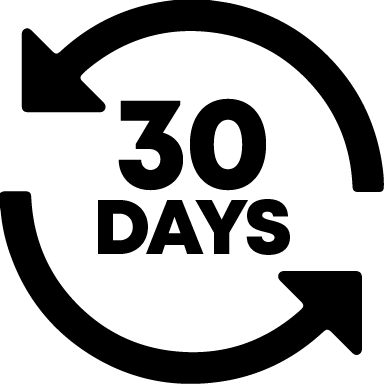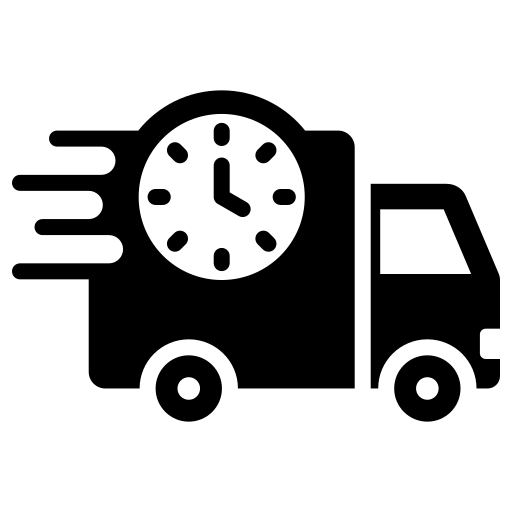Description:
-
Easy to use: One button operation, visual theme editing, one button background change, one button theme change, only one data line is required, no additional power supply is required, it will automatically run when the machine is started, and the subsequent use of the screen will automatically run the software, will not occupy the graphics card resources.
-
Easy connection: You only need to connect the secondary screen to the computer through USB cable to use it. It is free of drive and plug-in, and easy to install.
-
Multiple monitoring: This screen will display the data of CPU, GPU, RAM, HDD, time and date.
-
Support system: Only for Wins is supported, for AIDA64 is not required, and brightness can be adjusted steplessly.
-
Functions: Support 360 ° rotation, horizontal and vertical screen switching, giving you a better experience. The screen will also turn off automatically after the computer is turned off.
Note: Actual product color may vary from the colour you see on your screen.
Specification:
-
Type: Computer secondary screen
-
Size: 8.8 x 5.5 cm
-
Material: Metal, ABS
-
Interface: USB type-c interface
-
Resolution: 320x480
-
Thickness: 0.8 cm
-
Screen Type: LCD
-
Perspective: IPS full perspective
-
Color: Black
-
Item Weight: 180gm
Features:
-
One-click operation
-
Easy to connect
-
Multiple monitoring
-
Supports windows
-
Support 360° rotation
-
Horizontal and vertical switching
-
Automatically turn off
-
No drivers and plug-ins
-
Easy installation
Package Content:
-
1x 3.5” display screen
-
1x Type-C cable
-
1x Adjustable stand
-
1x Adhesive tape
-
1x Type-C charging cradle
-
1 x Base